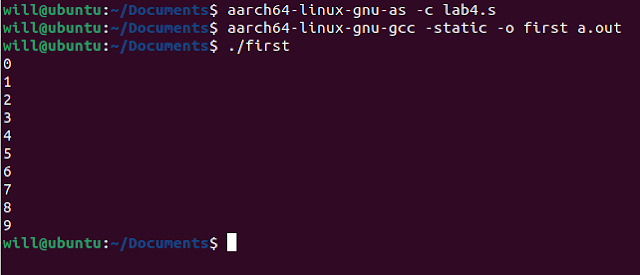SPO600 Project Stage 3

We finally reached the final stage of the project! In the last stage, I will perform a comparison of how jpeg-compressor’s performance differs in different architecture platforms. There are SSE (Intel) version, SVE2 (ARM) version, and the original source without any optimizations. The mutual system the three programs will run on is an X86_64 machine (portugal.cdot.systems) Let’s start off with the original one. First, we need to disable SSE in jpgd.cpp by setting JPGD_USE_SSE2 to 0 because it is enabled by default. Then we config Cmake to build our program. After running the program with an image. Here is the result: Next, SSE is enabled: We can clearly see the decompress time is hugely different between 2 versions: 908 ms in non-optimized vs 830 ms in SSE optimized. Note that SSE optimization is only in decompress function, and there is no optimization in the encoder file (jpge.cpp). SSE has shown us a jump in performance compared to the original cod...